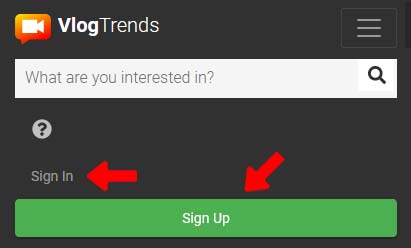How To Claim Your Vlog
Are you a vlogger? When you claim your vlog on VlogTrends you can:
- Edit Vlog Description
- Manage Tags for your Vlog
- Add Social Media Links
- Comment on Reviews of your Vlog as a 'Verified Vlogger'
- Add other VlogTrends users as vloggers
- Change your banner
Here are the steps to claim your vlog on VlogTrends.
2. Go to your Settings
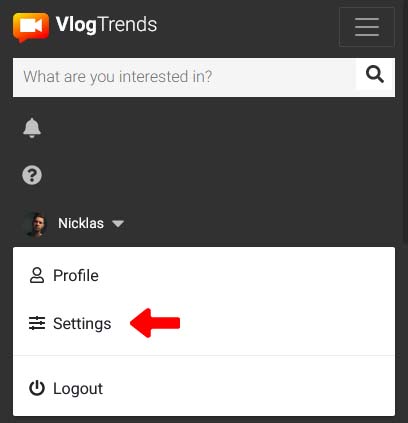
3. Connect Your YouTube Channel
Scroll down to "Connected YouTube Channels" on your settings page.
Click on the green button "Connect a YouTube channel" and follow Googles instructions to select the channel you wish to connect.
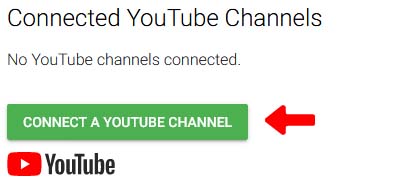
4. Claim Your YouTube Channel
If your channel already exists on VlogTrends click "Claim" otherwise click "Add and Claim".
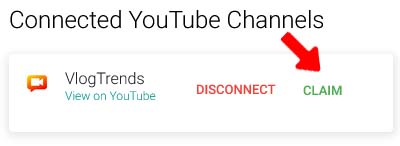
5. Find Your Channel on VlogTrends
Your channel should now be listed on the settings page under "Vlogging For".
You can also find it through the search function or through the "My Vlogs" menu item in the top navigation bar.
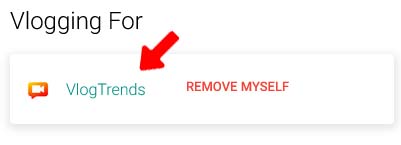
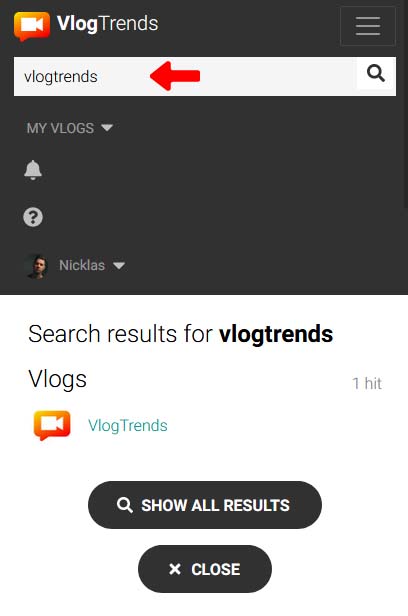
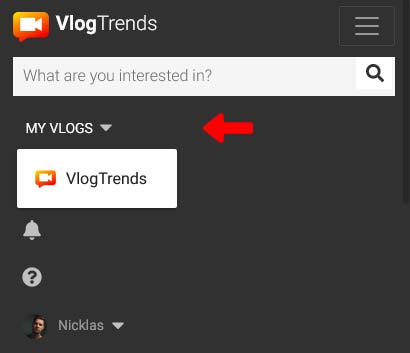
5. Manage Your Channel
When viewing your vlog on VlogTrends, click on "Manage" to manage your vlog.